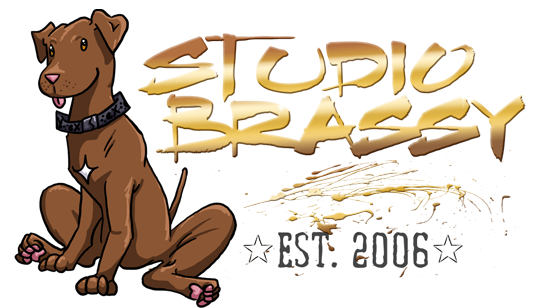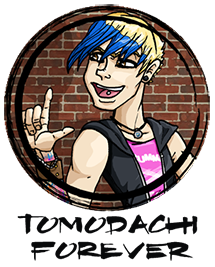Back with the final installment of this three part series on drawing GlitterFey, we have a fully shaded piece. Comprising 14 separate Photoshop layers, GlitterFey now boasts fancy translucent wings and five levels of highlights and shading. I’m especially fond of how her ridiculously pink (and ridiculously short) tartan skirt turned out.

I stole a brilliant shading technique from David Willis, where the first level of highlights and lowlights are painted on a second layer over the flat colors using white and a dark red. This layer is then set to Normal with 20% opacity. Previously, I was hand-picking 5 levels for each color and painting them color by color, section by section. With this method, you can quickly shade an entire level all at once. I went to my flat colors layer and selected the white space around the figure, plus all of the black inking, and then went to Select -> Invert to magically select only the colored areas. Then I used that selection to keep my shading on the second layer within the lines. Alternatively, you could just shade everything freehand on the second layer and then afterwards go back and select the white space and lineart from the first layer, hop to layer 2, then delete your selection to remove all of your messing shading outside the lines.
To get brighter highlights in some sections, I then selected all of the white coloring on layer 2, created a new layer set to Normal with 30% opacity, and added more white to the parts I wanted brighter. I did this again for layer 4. So my Layers window looked like:
- Background (lineart and flats)
- First Shading (Normal, 20%)
- Extra High (Normal, 30%)
- Super High (Normal, 30%)
- FOLDER: WINGS
- Layers 1-5 ( discussed in part 2)
- shadows (Normal, 20%)
- gradient bottom 2 (bottom two wings) (Normal, 18%)
- gradient top 2 (top two wings)(Normal, 18%)
- sparkles (Normal, 64%)
- super sparkles (Normal, 100%)
You should also be able to figure out what I did with the final shading on the wings by the names in the WINGS layers, since we’ve already discussed how I’m a bit nutty re: layer organization. The gradients were used to shade the wings, with the shadows layer providing the darkest band of shading on the lower left of each wing, and the sparkles were just two levels of white sparkle brush painted on top.
There will be more affects around her in the final 4-figure battle piece, but this completes our show-and-tell for coloring GlitterFey. Hope you liked it!