Quick on the heels of telling you all about how I was going to try harder to focus entirely on whatever moment I’m in, we went out and bought a multi-tasking tool. That’s business-speak for “we bought an iPad and now I can surf Pinterest from the toilet couch“. I’ve been saving up my pennies for a tablet and so far I’m really enjoying Angry Birds. I mean, my iPad.
Pixie has already figured out how to make the Angry Birds and Pinterest apps go from 2x view to 1x view and back.
“Big!”
“Tiny!”
We’ve also had a blast watching videos of ducklings and kittens on YouTube. And My Little Pony.
Typing on this thing is going to take some getting used to, since I touch type and you can’t rest your fingers on the digital keyboard. There’s also obviously no bumps on F and J to keep your fingers on home row properly. Punctuation and numbers are also different. It’s not terrible, though, I’m just not going to be typing 80 wpm on here. I’m also not a fan Auto-Correct. Does anyone know if I can turn that off? It likes to add extra spaces or it thinks space bar after a short word means “Yes, do please accept your autocorrect option for something I don’t want.” Update: found the option under, of course, Settings.
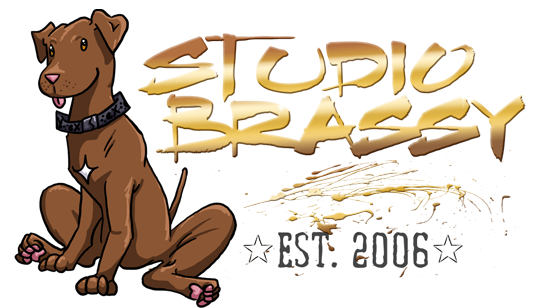









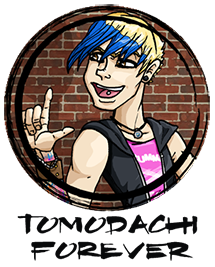


[…] I don’t mean the kind where you tell a two-year old not to dance her pony toys across your iPad screen so she throws Twilight Sparkle at it instead, though I could tell you about that one […]
[…] I don’t mean the kind where you tell a two-year old not to dance her pony toys across your iPad screen so she throws Twilight Sparkle at it instead, though I could tell you about that one […]