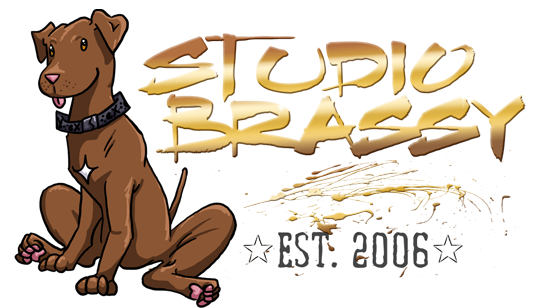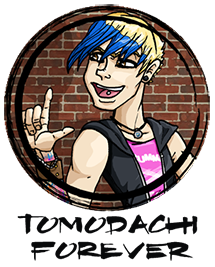I don’t usually post on the weekends, but apparently it’s International Red Panda Day. I also just bought Manga Studio 4 EX on the big SmithMicro sale, so I tried out drawing a red panda in it. I have a Wacom Intuos 3, so it’s great to have, but I do have problems drawing on it since there’s no screen (the Wacom Cintiq A: has a screen, B: costs considerably more). I love it for coloring, but I’m a bit uncoordinated trying to draw without looking at my surface – I haven’t put in enough practice time with that.
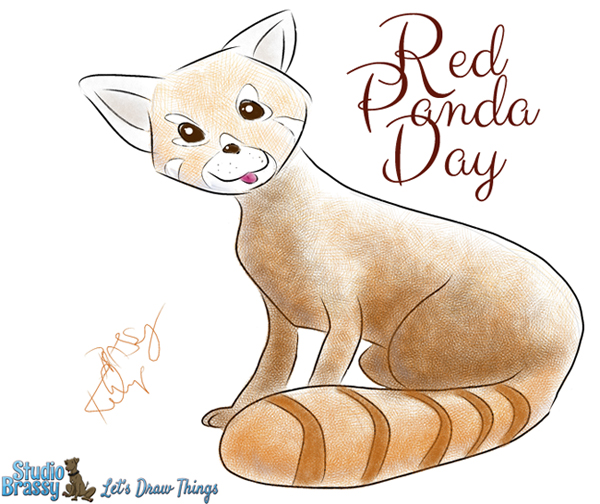
Manga Studio will take me a lot of getting used to, but I’ve seen some marvelous work done with it and I’m especially excited about page layouts and tones, because I don’t watch TV. I read research papers and geek out over software. I’m great at parties, if you couldn’t tell. I used the crosshatch tone on this doodle, in addition to some other MS tools, and it’s really neat.
I suspect the learning curve is going to be intense, so feel free to mention tutorials or other Manga Studio resources in the comments! I’m also on the lookout for some page templates I saw forever ago – they were comic book layouts to use in Manga Studio. If that rings a bell, and you have a link, please let me know. It was a set that was fairly affordable and was supposed to be exceptionally good. Thanks, guys!